Updated November 2024
Wondering if you need a Premium LinkedIn account in order to use Dux-Soup? Well, the good news is that you don't. Dux-Soup will work with any LinkedIn account — be it standard LinkedIn, Premium, Sales Navigator or Recruiter.
There is one ‘BUT’ — we do recommend having a Premium account as it gives you unlimited searches for leads on LinkedIn. It will also let you increase your daily limits for profile visits on Dux-Soup.
For a small business, a Premium LinkedIn account is an investment but it can be your main source of generating leads. Bear in mind that a Premium account has the following benefits, to name just a few:
- Increased number of profiles you can view
- Advanced search filters (only in Sales Navigator)
- InMail credits (the number depends on the type of the Premium account you sign up for)
- Improved metrics (only in Sales Navigator)
And the list goes on…
We are going to briefly overview and compare how many profiles you are allowed to visit on each type of LinkedIn account and give you some useful tips so keep on reading.
This blog post showcases an expert user interface. If you don’t find the options mentioned here, you can effortlessly enable them in the User tab located within Dux-Soup Options.
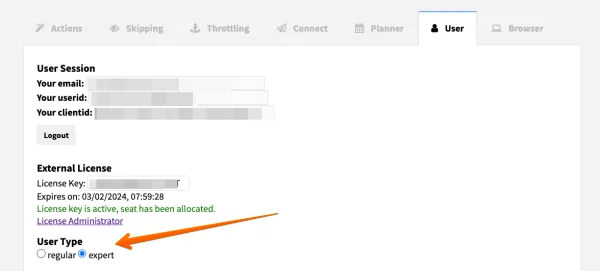
Standard LinkedIn + Dux-Soup
With a standard LinkedIn account, Dux-Soup will run up to 100 profile visits per day by default. Note that you can configure the number of profiles you can visit per day but as you have a standard LinkedIn account, your chances of getting restricted are higher. We’d recommend sticking with 100 profile visits per day and if you set your profile visits to “Detect: Leave it to us” under Throttling settings, Dux-Soup will automatically do 100 visits for you.

Note: as a standard LinkedIn user, LinkedIn will cap your number of searches and you will be notified once you are approaching your commercial use limits for the month.

Our handy snoozing feature will automatically stop your activity when your limit is reached.
If you do not want to upgrade your LinkedIn plan, one solution here would be to use the X-Ray search tool or join LinkedIn groups and connect with their members as this isn’t counted towards your commercial use limit.
Premium Business LinkedIn + Dux-Soup
With LinkedIn Business Premium, you get more profile visits with Dux-Soup! By default, you are allowed to do up to 250 profile visits per day without getting into trouble. This means that by setting profile visits to “Detect: Leave it to us”, the Dux will do 250 visits.

Plus, the commercial use limit is gone so you can run an unlimited number of searches.
It’s worth pointing out that with a Premium Business Account you have the ability to save your searches which saves lots of time — you can quickly load up a search and run Dux-Soup visiting in minutes.
Finally, you get 15 InMail credits allowing you to message 15 people you are not connected to.
Note: You will not be able to use InMail feature on Dux-Soup as InMails only available with Sales Navigator and Recruiter accounts.
Sales Navigator + Dux-Soup
This is what we call a “killer” combo as Sales Navigator maximizes your chances of targeting a relevant lead. With the help of the advanced filters (where you can include filters such as company size, post code, etc.), you will find the exact target group of people that would be interested in your product.
.webp)
All of these advanced filters really help to find the correct target market, which then also lets you create a more personalized connection message on Dux-Soup.

On top of that, you can visit 500 profiles a day with Dux-Soup without getting your LinkedIn account into trouble. If you leave your daily limits to “Detect: Leave it to us” or set it to “Sales Navigator: up to 500 visits per day” — both options mean that the robot will visit 500 profiles.

Plus, you are automatically granted 50 InMail credits each month which you can use to send InMails. The option to send InMails can be set up under Dux-Soup Options, or they can be added to your drip campaigns.
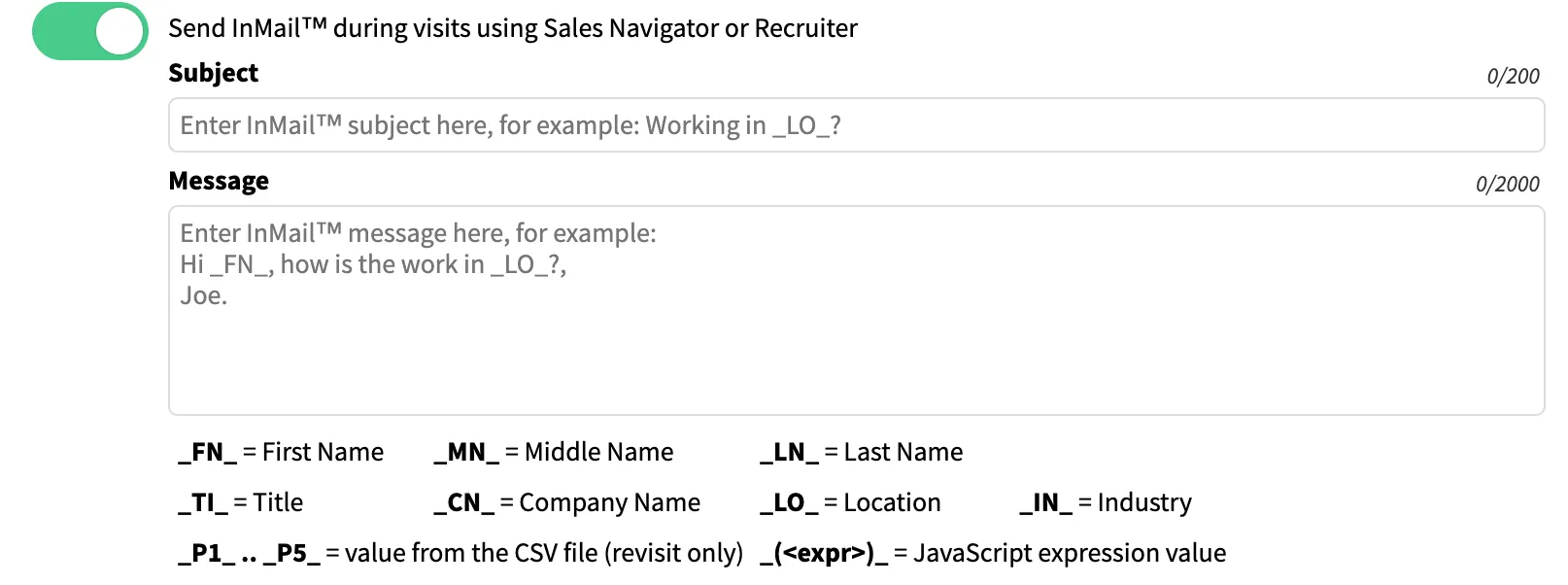
Read more on how to send InMails with Dux-Soup.
Another very useful feature that Sales Navigator has is the ability to save your search (similarly to the Business Premium LinkedIn account). After you set up your search filters, you can save this search for later or set the alerts to notify you when there’s a new contact that meets your search criteria:

Recruiter + Dux-Soup
Recruiter is widely used by HR and Recruitment companies or it can simply be used by the companies who are looking to hire a new employee. We agree that it’s a perfect tool to find the right candidates with their advanced filters and you also get 30 free InMail credits which you can use to contact these candidates.
The Recruiter account means that Dux-Soup can do up to 600 profile visits by default (which is amazing!). This option will automatically apply if you set your Throttling options to “Detect: Leave it to us”, or you can set it up manually:

However, one issue with Recruiter is that you cannot send any connection requests as you would normally do with other LinkedIn accounts. In addition to this, your targeted profiles will not see that you viewed their profile.
Dux-Soup works perfectly with Recruiter and you can easily connect with the potential candidates saving time with Dux-Soup.
That’s the quick overview on how many visits you are allowed with different LinkedIn accounts. Note that these are user-configurable and you can always change it by going to Dux-Soup Options. In case you need any further help, contact our support team at info@dux-soup.com who are always ready to help.

















