What is the LinkedIn weekly connection limit? Here we discuss what we know, and explore how to act if you receive a message saying that you've reached your limit.
What is the LinkedIn weekly invitation limit?
Back in March 2021, LinkedIn started restricting how many connection requests they allow you to send out every week. They tested it at first, imposing restrictions on selected accounts to see what the reaction would be. They decided that the LinkedIn weekly invitation limit should be set to 100 invitations per week and tested on random accounts, regardless of your LinkedIn plan.
Pretty soon, users were popping up saying that their activity was limited. Some had a free LinkedIn account, some a Sales Navigator account and some a Recruiter plan.
And do you know what happened? Those LinkedIn users who were playing the numbers game and sending connection invitations en masse became rather disgruntled by these new restrictions. LinkedIn was changing the game, and these users weren't keen. It meant that they could no longer automate the level of activity that they were used to.
But it was these users who were, in part, the reason LinkedIn changed the rules of the game. LinkedIn wanted to encourage users to think about the quality of our connections rather than quantity. To protect the future of the platform, they needed to ensure that user experience remained high. And this meant reducing the volume of low-quality noise, to let the high-quality conversations cut through.
After all, LinkedIn is the biggest, most successful B2B networking platform where people forge genuine business relationships. And they want to keep it this way!
LinkedIn's plan to improve the user experience worked. Following the initial upset from users who were sending connection requests en masse, the change in connection invitation limits is largely well-received now, and everyone has adjusted to a 'quality over quantity' approach.
So the LinkedIn weekly invitation limit remains, although it has moved on somewhat from the initial hard and fast 100 connections per week limit.
LinkedIn has restructed personalization of connection messages on free accounts
LinkedIn has since implemented a new monthly restriction on the number of personalized connection invitations that you can send with free accounts. Initially impacting only a random trial of free LinkedIn account users, it seems to have been rolled out across all accounts, giving free users only 5 personalized connection requests each month.
After the initial 5 personalized invitations, further invitations can only be sent with the default connection message provided by LinkedIn.
In addition to the limit on the number of personalized connection invitations allowed each month, LinkedIn has also introduced a character restriction, meaning that free LinkedIn plans have a maximum of 200 characters instead of 300.
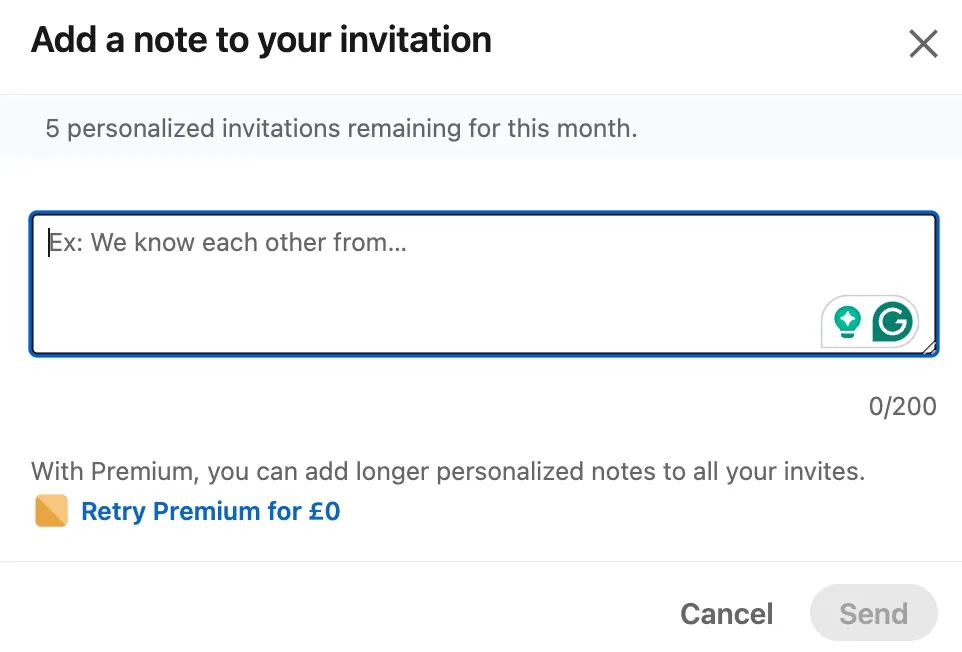
It seems these new restrictions have been put in place to promote their premium plans, so if you are one of the affected users, we do recommend purchasing the cheapest premium plan if you want to continue sending personalized connection requests.
What to do if you reach your weekly connection limit
So we know that LinkedIn has a limit on how many connection invitations you can send each week (plus a new limit on personalized connection invitations for free accounts).
If you hit your LinkedIn weekly connection limit, you're likely to receive the message below. If this happens to you, you need to know two things:
1) There's nothing to be concerned about. It happens to everyone who reaches their account limit. The good news is that with Dux-Soup you can prevent yourself from getting the notifications below in the first place. Our article on Daily Limits and Snoozing talks you through how to adjust your activity, and how to turn on the snoozing feature to ensure you don't overdo your automation activity.
2) It’s got absolutely nothing to do with the fact that you use Dux-Soup. So you can continue with your automation as before. You just won't be able to send more invitations than the amount set by LinkedIn on your account. You can, however, switch to running other activities, like sending messages to your 1st-degree connections. We cover this later.

I’m going to add a third thing you need to know – this LinkedIn change is something none of us can control. And it looks like it's here to stay.
And a fourth - Dux-Soup’s ability to scale your lead generation is unaffected. This is not a warning or a restriction that may lead to an account ban. LinkedIn is just protecting its users from spam to uphold the integrity of its B2B social networking platform.
Speaking to a Dux-Soup Turbo user – with a team of 5 business development reps all using the tool, he likened the impact of the ‘100 connection request per week limit’ to the difference between using a scatter machine gun approach to that of a super targeted sniper.
And - he also was clear that having lived with the restrictions in place, the ability for Dux-Soup to scale their lead generation was unaffected.
Here’s why.
LinkedIn automation works just the same as ever. And there are ways in which, if this change affects you, you can adjust your process and approach.
Let’s start by reviewing the facts:
LinkedIn limits
What’s really going on?
LinkedIn tested some algorithms back in March 2021 that resulted in some LinkedIn accounts encountering restrictions - specifically to how many connection requests you are able to send out each week. These new limits seem to be effective, and so LinkedIn continue to work on account restrictions, with limitations ranging depending on individual profile factors -whether we have a paid plan, and how mature our profile is. Users who reach the limits see a message stating “You’ve reached the weekly invitation limit”.
Why is this happening?
LinkedIn wants to encourage a better experience for its users and so it’s important to think about the relevance of our interactions. They also want to encourage us to purchase a paid subscription.
What is the result?
LinkedIn only allows users to send a finite number of new connection invitations out per week. We have carried out some research and the number of connection requests you can send seems to vary on a few factors:
- Your LinkedIn plan
- How many connections you already have
For example, a Sales Navigator account with close to 30,000 connections can send between 200 and 250 connection invitations in a week. But a Regular (free)LinkedIn account with less than 500 connections will be limited to 100 connection invitations each week.
Everything else remains the same. There is no need to be concerned that your account is being flagged for any wider restrictions by LinkedIn.
Who does it apply to?
Everyone will have limits imposed, but the exact algorithm behind the exact number you can send each week is unknown. You'll need to test your own account to see what your limits are set to.
When does the LinkedIn weekly limit reset?
The LinkedIn weekly connection limit resets a week after you send your reach your limit, or receive a message from LinkedIn.
What are the benefits of the invitation limit?
By forcing us to send fewer connection invitations, it naturally makes us more selective in who we target. We can be more relevant with our messaging and improve our connection acceptance rate.
Dux-Soup users are reporting connection acceptance rates of 67% when their LinkedIn profiles are optimized, and the connection message relevant.
How can you adapt to the connection limits?
Here we guide you on ways to adapt your strategy to LinkedIn's weekly connection limits and still make Dux-Soup work for you. We recommend the following:
1. Quality over quantity
When it comes to targeting new contacts, be tighter with your targeting. Focus on narrowing down your lists by doing more research into your target customers and sending fewer connection requests. You can refer to our LinkedIn search and filter masterclass article for more help on how to do this, and watch our short video tutorial.
2. You can still send Direct Messages and InMails
Use more direct messages and InMails to focus on nurturing your existing connections. By shifting your strategy towards the conversion end of the funnel you should be able to generate more leads from your existing pool. At least until we know what the future of LinkedIn will look like.
3. Use the visit profile feature and export your data.
Use our ‘visit profile' feature to view the profiles of your target audience. This will raise brand awareness as prospects will see that you have visited their profiles. However, instead of instantly inviting them to connect, you can export your list and start to carry out your outreach on other platforms in addition to LinkedIn if you need to expand your outreach (via email, or using Google ads for instance).
Note: If you want to capture emails for 2nd and 3rd-degree profiles, you will need Dux-Soup points.
4. Scan & Revisit for better accuracy
It always helps to tidy up your list before you send out your connection requests too. So make sure you use our ‘scan and revisit’ function for better accuracy of who you then go on to invite to connect. This really makes sense if your numbers are restricted to 100.
5. Retargeting
Don’t get too hooked up on the size of your network for now. After all, there’s no point having a big network that you don’t do anything with. By retargeting your LinkedIn connections and segmenting them by tags, you can work harder on the next stage in your sales pipeline and perfect this to see more more leads come out of the bottom. With a Turbo or Cloud license, the Dux-Dash allows you to analyze conversion rates at every step of your LinkedIn process. This is how smart marketers and sales reps improve results.
As a Turbo user commented, ‘Once you connect with a prospect, it’s just the start of the journey. Nurturing your network is where we as a sales team often drop the ball, always wanting the next shiny thing – use this opportunity to start working your network properly!’
Be patient, play the long game
With LinkedIn automation, it pays to play the long game. Don't try and go too fast too soon, or you risk LinkedIn flagging your account for suspicious behaviour. In fact, stick to LinkedIn's limits and your account will be within the safety limits.
If, after having read this, you still want to increase your connection messages, check out our hack on how to bypass the LinkedIn connection limit.
You can also refer to our handy guide on recommended safety limits for LinkedIn automation beginners.
If you're not already a Dux user and you'd like to try Dux-Soup Turbo for free - get started with Dux-Soup Turbo for free here!
Happy Dux-ing!

















