LinkedIn automation is designed to automate manual LinkedIn outreach activities, with the benefit of saving you valuable time by performing these repetitive tasks for you.
From more simple, repetitive ‘early stage’ brand awareness and network growth activities like visiting profiles and sending out connection requests, to more complex workflows including executing a series of LinkedIn actions and personalized messages to nurture prospects towards an end goal, LinkedIn automation tools can help you to establish a meaningful relationship with qualified prospects more quickly, and allow you to scale your lead generation results.
We highly recommend you try it to see for yourself what it can do. We offer a free 2-week Turbo trial (no credit card required) to see for yourself how it works. Click the link below and then follow our 10-step campaign template to test out your first campaign.
By using automation:
- You get more qualified leads.
- Your time is freed up, to allow you to focus your efforts on the ‘later stage’ lead funnel activities that lead to closing deals.
No wonder Dux-Soup, as the leading (279,000+ users) and most trusted LinkedIn automation tool, has long been a favorite of entrepreneurs, recruiters, digital agencies, sales and marketing teams (and don’t just take our word for it - take a look at some of our case studies, including how HG insights generated $1.58 million in new revenue from using Dux-Soup).
One consideration of using a LinkedIn automation tool like Dux-Soup is understanding LinkedIn's limits when it comes to activity levels, and ensuring that you use it safely. This way LinkedIn won't be able to detect that you're using automation. If you suddenly start sending out 500 messages in a day, from having sent nothing, they may flag your activity as being suspicious, and presume that automation is at plan. This article covers how you can use Dux-Soup safely and offers some best practice guidelines to follow to get more from LinkedIn.
Why does LinkedIn limit activity?
Over the years, LinkedIn has introduced various limits, for several reasons:
- Reputation. As they state on their website, their limits protect our overall experience.
- To prevent spam and ensure that users are targeting properly. The days of sending 1000 connection requests a week are, quite thankfully, gone. By limiting activity, LinkedIn users have had to change their behavior.
- Financial. By introducing limits on the free plan, more users are having to purchase a premium LinkedIn plan.
What are LinkedIn's limits?
The answer to this highly popular question is that nobody actually knows. LinkedIn doesn’t share its restriction algorithm, so we can’t tell you the exact ‘rules’ of how to avoid getting the warning or restriction. However, as the most established, trusted, and biggest player in this space - we know that:
1. Every LinkedIn account has its own characteristics. Your LinkedIn limits will depend on many factors, including how many connections you have, how many years your account has been running for, and whether you are on a paid or free plan. Some people will be able to send 100 connection requests a week, some people 200.
2. We can make some basic assumptions on LinkedIn limits based on these elements of your LinkedIn profile:
- The type of LinkedIn account you have - i.e. free or paid
- The number of 1st-degree connections you have
- The total number of connection requests you send per day
- The total number of profiles you view per day
- Your other lead gen activities
- Your Social Selling Index (SSI)
- How many people have marked you as “I don’t know this person”

- Suspicious behavior / sudden changes
- Conversion rate - i.e. % of people that accept your requests
- How many messages have you had marked as ‘spam’
- No. of outstanding connection invitations (how quickly this list grows)
- The number of previous warnings you already received
3. You will only know that you have reached a limit when you trigger a notification from LinkedIn.
**Spoiler alert - Dux-Soup can actually manage all these for you automatically and within safe limits. Check out our Snoozing section below.**
What does LinkedIn limit?
LinkedIn has many different limits that apply to different activities:
- Searches - particularly with a free account. Top Tip: we have a way that you can search using X-Ray if you hit your search limit. We cover this in our blog on LinkedIn search limits.
- Visits - particularly with a free account.
- Personalized connection messages. LinkedIn has heavily reduced the number of personalized connection messages (with a note) that you can send with a free account - to as few as 5 per month.
- Connection invitations (without a note). Typically a free account with around 500 connections can send 100 connection invitations without a note a week, and a Premium Plan up to around 250 invitations a week. Check out our article on LinkedIn's weekly invitation limits. Top Tip: the default setting for Dux-Soup is 25 connection messages per day. You can adjust this in your throttling tab, and increase this number over time.
- InMails. This is a messaging service only for Premium Plan holders. You can get up to 50 InMails a month, but here's a Top Tip: You can send up to 800 InMails a month for free with Dux-Soup if you target Open Profiles.
- Direct messages to 1st-degree connections. You can generally send between 50 and 500 direct messages a week depending on your plan and profile.
We'll go into more detail on some of these limits below. You can also refer to our recommended daily LinkedIn limits for a quick summary.
What happens when you hit LinkedIn's limit?
As soon as you hit a limit, you'll get a notification from LinkedIn. For the connection invitation limit, you'll see this :

Ideally, you're best to avoid hitting this warning about reaching LinkedIn's limits. But if it happens to you, then don't panic. It's not uncommon to reach LinkedIn's limits. If you hit one, we suggest:
- Waiting a few hours, then retry. If in the meantime, people have accepted your connection request, you'll be able to send some more.
- If you hit the limits multiple times, wait 24 hours before trying again.
- Use Dux-Soup to cancel pending connection requests. You may want to set it to cancel them after 14 days if they're not accepted. If you have too many outstanding connections, this can prevent you from sending any more.
Hitting one of LinkedIn's limits DOES NOT mean that LinkedIn detects automation.
LinkedIn safety best practices
When using Dux-Soup, then here are our best practice guidelines to follow:
- Stick to Dux-Soup's recommended guidelines when it comes to activity levels. When you install Dux-Soup it will come pre-set with our recommendations.
- If you do want to increase your activity level, increase your automation speeds gradually. Don't suddenly change your behavior as this will arouse suspicion. For example, if you start with 25 messages a day, increase this to 30, then 35 - rather than jumping from 25 to 50 and then 100. We'll show you how to do this further down.
- Be a good LinkedIn citizen. Post, like, comment and contribute on LinkedIn. This will make your profile more authentic.
- Monitor your SSI (social selling index). We outline how to do this below.
- Mix up your LinkedIn activities. Don't just send connection requests for example.
- Cancel/withdraw connection invitations if they have not been accepted. This prevents a build-up of pending unaccepted connection requests on your profile.
Dux-Soup's Snooze feature
One of the great features that Dux-Soup offers to keep your LinkedIn account safe is a handy snooze feature. When you enable this, Dux-Soup will automatically snooze when you either reach a LinkedIn limit or a daily planner limit (we cover the daily planner below). Do this by going to your Throttling tab and checking the box 'Snooze the robot...'
You can read more about LinkedIn limits and Dux-Soup's snooze feature. The article also walks you through how to adjust your Robot speed and daily limits settings.

Before you start with LinkedIn automation
We’ll talk about each of the bullet points above in more detail but, before we do, a couple of fundamental things to think about before starting your lead generation campaign:
- Optimize your LinkedIn Profile so it is well-organized and meaningful to your potential leads. This is the place where you showcase your products and services, and list achievements, successes and skills. With an optimized profile, you will have a better chance of connecting with people you want to do business with.
- If you already have Dux-Soup, create your campaign messaging in the Drip Campaigns option of the Dux-Dash. Read: how to create your LinkedIn lead generation campaigns.
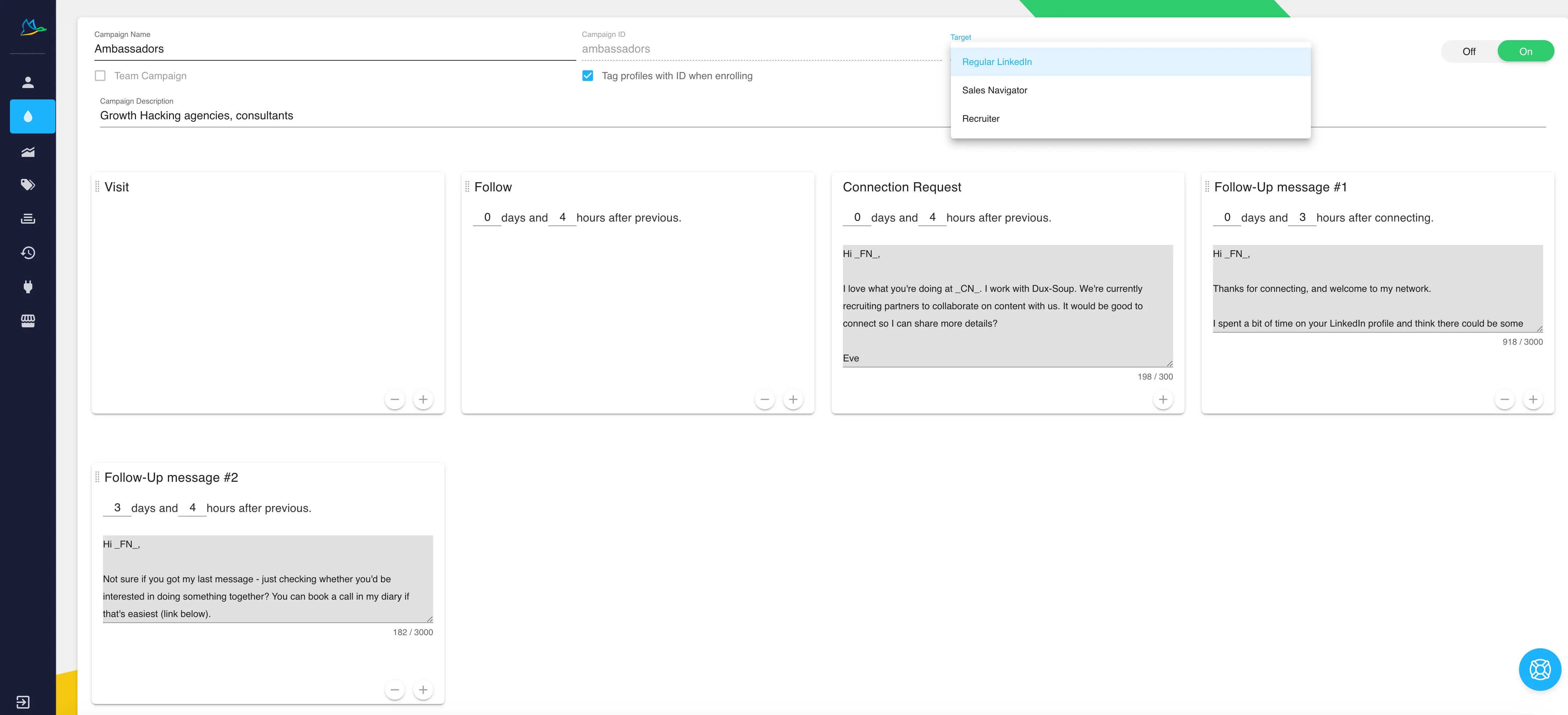
Get your free Turbo Trial
If you don’t yet have a Dux-Soup account, then register for our free 2 Turbo week trial.
Alternatively, purchase a Cloud license and all of your safety settings will be managed by us. With Cloud Dux, we take care of your account safety for you - providing the infrastructure, your set-up, configurations and safety settings so you don't have to worry about a thing. We apply everything that's in this blog to your Dux-Soup automation actions - meaning that you can stop reading right here!
Still here? Then let's dive into a bit more detail.....
Connection requests vs. network size
There are no hard and fast rules set by LinkedIn for the number of connection requests you can send.
But, as best practice (and to keep within recommended LinkedIn guidelines) we advise sending connection requests to no more than 3% of the number of all your connections.
For example, if you have 1000 connections in total, we recommend you send no more than 50 requests each day. Once your 1st-degree network grows, you can gradually increase your daily connection limit.
However, we don’t recommend that you suddenly start to send 50 requests for 30 straight days in a row if you’ve never had this strategy before. This change in behavior patterns will alert LinkedIn detection.
If you’ve just started growing your network on LinkedIn, we recommend sending as little as 10-25 requests per day and gradually increasing this number as your acceptance rate increases.
If you have already been using automation or already have a good number of LinkedIn connections, the starting point can be higher (up to 5%) if you have a Premium account. Either way, it should tally with the size of your network and previous usage.
Here are some great LinkedIn automation case studies showing how Dux users built up their lead-generation campaigns with amazing results. Read a couple if you’re new to the world of automation.
Profile visits and direct message limits
Sometimes, you may be tempted to push the limits to achieve quick results. But, as a rule, we highly recommend staying under LinkedIn limits. That way your account won’t draw unwanted attention.
**Also, remember that you need to be able to deal promptly with the follow-up once people have engaged with you. Factor this in and you might well realize that starting with lower automation volumes allows you to get used to and manage the process better. If you have no time to properly follow up with qualified prospects who respond (because your initial volumes were too high) then your hard work will be wasted.**
By default, when you install Dux-Soup Pro or Turbo, it is configured to stay below the free Standard LinkedIn account allowance (Visits: up to 100 per day, Connection requests: up to 25 per day, Direct messages: up to 100 per day).
With a Premium LinkedIn account or Sales Navigator you can override our safety limits by going to the Dux-Soup Options panel, Throttling tab and checking the “Check to confirm you understand the risk” box (but do bear in mind the guidance we have given).
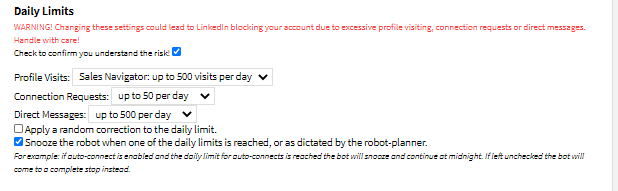
You will then be able to select the limit you want from the drop-down.
To recap:
If you have a free LinkedIn account, you can visit or send a direct message to up to 100 profiles a day (as noted above, this is the default setting).
A Premium LinkedIn account will let you visit or message around 250 profiles a day and for Sales Navigator - 500 profiles a day. You can override the default to match these suggested limits.
Important Note: If you run Dux-Soup to connect with a profile, or message your 1st-degree connection, Dux-Soup will visit the profile first. Therefore, sending connection requests or direct messages adds to the daily visit limit. The same applies to automated follow-up messages - Dux-Soup visits the profile and then sends a follow-up.
Check out our recommended daily LinkedIn limits.
Other Lead gen activities
One thing we cannot control is if or when people will accept your invitation to connect. However, we can control our LinkedIn profile, who we target, our approach, and our LinkedIn activities, and together, all these factors increase your chance of positive engagement.
Let’s say you get a warning and you cannot send connection requests. You can still use Dux-Soup with LinkedIn to create activity on your account, such as:
- Auto-visit profiles
- Send direct messages to 1st-degree connections to nurture your existing network
- Send InMails
This can be part of your lead gen strategy, so posting regularly, sharing other posts and engaging on the platform significantly enhances your social selling index(SSI).
Your Social Selling Index (SSI)
So what does the SSI track? The Social Selling Index score is determined by assessing four key areas: personal branding, prospecting, engagement, and relationship-building. This evaluation is based on your platform activities, including content posting, connections, messaging, and their respective frequencies.
The most challenging aspect of LinkedIn, and any platform for that matter, is maintaining consistent activity. You can view the SSI as a measure of your activity, the higher the number, the better your engagement and reputation on LinkedIn.

"I don’t know this person"
For LinkedIn, a profile marked as “I don’t know this person” is equivalent to “Spam”. Receiving 5-7 marks like this can attract the attention of LinkedIn and your account can be restricted from sending invitations to others.
To prevent this from happening make sure you send a friendly and personalized connection request. If you write your message in this way, prospects are not likely to report you, even if they don’t choose to connect. Remember though that you can only send 5 personalized messages a month with a free LinkedIn plan.
With Dux-Soup, you can personalize your message using message markers such as:
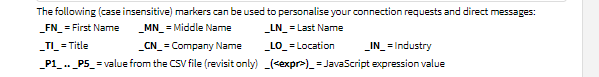
Taking a step back from the message itself, It’s also crucial to be selective with your search criteria to ensure interaction/content is relevant to your target audience.
LinkedIn users are more likely to accept your connection request if they see the relevance in the connection - for example, if they are a 2nd-degree connection they are more likely to accept you as you have a shared connection. This useful blog about using LinkedIn search tools can help you to find your target audience within LinkedIn.
LinkedIn changes
From time to time we see an increase in emails and calls about LinkedIn warning notifications and the threat of bans.
LinkedIn indeed changes its algorithms all the time. Tweaking and changing them as most social networking platforms do - without informing the user.
But, it’s important to state that Dux-Soup mimics human-like behavior, and there is no reason to stop using it as long as you are using it responsibly and within the guidance that we give. Our pre-set Pro and Turbo (remember, Cloud is fully controlled by us so you cannot override our safety settings) limits and guidance are there to ensure your LinkedIn profile is not compromised as you find and engage with prospects.
Suspicious LinkedIn behavior / sudden changes
LinkedIn doesn’t encourage any sort of automation tool usage. There are reasons why this is the case, but also good reasons why responsible use of automation can be extremely beneficial to accelerate lead generation - through using the platform exactly as it was intended but just speeding up the process.
As we said before, rest assured that Dux-Soup has implemented anti-detection functions which are updated continuously to avoid users running into any trouble with LinkedIn.
As also mentioned before, Dux-Soup is a Chrome extension that mimics human-like prospecting behavior on LinkedIn, so there is no way for LinkedIn to detect Dux-Soup unless you interrupt its work by:
- Browsing profiles manually at the same time*
- Increasing the robot’s speed
*Avoid browsing LinkedIn manually while Dux-Soup runs (even using a different device!).
Another trigger point for LinkedIn is a sudden increase or change in LinkedIn engagement. So, if you rarely use LinkedIn, don’t suddenly start to visit hundreds of profiles and send the maximum number of connection requests per day. This will attract suspicion from LinkedIn, as your behavior has suddenly changed - indicating the use of automation.
Instead, start off small and build up gradually, as if you are getting used to the LinkedIn platform. Once you’ve done this you can then start with larger volumes.
Remember - lead generation should be well-planned, continuous and within the limits and guidelines, we recommend.
Withdrawing LinkedIn invitations
To make sure that your lead generation runs smoothly, one of the most important things you should do is cancel pending connection requests on a regular basis.
Having too many pending requests can be a massive red flag to LinkedIn, indicating you are attempting to contact people you don’t know.
As LinkedIn recently removed the ability to cancel pending invites in batches, Dux-Soup has integrated this feature available in the Options, Actions tab (just make sure you are using expert mode):

To find more details about how this works, check out our quick guide on the Dux-Soup Support page.
Let’s clear up LinkedIn automation detection
LinkedIn cannot detect Dux-Soup. It can only detect suspicious activity. LinkedIn has technical and behavioral automation detection - the results of which determine whether they take action against you to give you a different type of warning - one that warns you against the use of automation tools.
Sticking with behavioral detection for now - LinkedIn can recognize non-human behavior in your profile activity.
As Tyron Giuliani, LinkedIn expert and Founder of Selling Made Social commented in his webinar on ‘Doubling your Sales Funnel with LinkedIn automation’ - out of the hundreds of clients he’s coached on Dux-Soup, over the years only two have had a temporary suspension. And that was because they went mad with the tool in the first few days of using it (against his and Dux-Soup's guidelines).
Dux-Soup has long taken this into account (which is why we’re the most long-established and trusted LinkedIn automation tool). We know that the behavior of your account can attract suspicion and needs to be addressed, not whether your tool of choice is a Cloud-based or a browser-based LinkedIn automation tool.
Moving to technical detection - of course, we’re not going to give away our secret sauce in this blog, but rest assured that Dux-Soup has implemented sophisticated anti-detection functions (gained from our vast experience) which are updated continuously to avoid users running into any trouble with LinkedIn. And the good news is that our users don't run into trouble - and we've been going since 2015!
LinkedIn automation safety: The Dux-Soup advantage
Dux-Soup offers both Cloud-based and browser-based LinkedIn automation tools that mimic human prospecting behavior on LinkedIn.
Dux-Soup Pro and Turbo plans are browser-based tools and rely on an active browser session (and LinkedIn being open) to run actions on your LinkedIn account. You have complete visibility and control over the actions it takes on your behalf. In fact, you can actively watch Dux-Soup working away on your LinkedIn profile.
Dux-Soup Cloud is, as the name suggests, a Cloud-based tool. The difference with Cloud is that once you have enrolled profiles into a campaign, you can close down your computer, safe in the knowledge that your automation activity will continue to run.
The benefit of Cloud Dux is that you free up your computer resources, and you don't have to worry about your lead generation pausing - we'll make sure that our Cloud infrastructure is 'always on'. Users are noticing that their campaigns are more reliable, and they're getting more leads as a result. You won't, however, be able to watch Dux-Soup working away - instead, you can monitor your automation actions in your Dux-Dash.
Let's get back to the issue of safety. We want our users’ accounts to stay safe. That’s our #1 priority and the reason Dux-Soup has been around for so many years.
Dux-Soup has the advantage of years of experience of knowing LinkedIn's algorithms. And have built safety mechanisms into both our browser-based and Cloud-based tools. With our browser-based tool you can override our safety settings (with caution) but with Cloud, we manage all of the safety settings for you so you have no fear of your actions causing suspicion.
An advantage of Dux-Soup is that you don’t have to share your LinkedIn login details with any third party tool. You can be sure that there is no access to your account from anywhere but your own, standard, web browser.
We wanted to write this blog - firstly, to set the record straight for those worried about using an automation tool to scale and accelerate their lead generation, and also to show you HOW to use a LinkedIn automation tool effectively and without any risk to your profile.
What to do if your account is restricted
If your account has been restricted, you can appeal your case and LinkedIn will review your account. To begin the appeal process, you can log into your account and follow the onscreen messaging or reply to the message you received that provided notice of restriction.
For best results be concise, patient and most importantly, polite in your interactions. We also recommend that you DON’T mention Dux-Soup in any correspondence.
To verify your account, LinkedIn asks you to upload a scan of your personal ID card or passport. Unfortunately, you cannot get around this step if you want to recover access to your account, however LinkedIn does assure users that this is safe.
Once you are back on track, you should then be able to use Dux-Soup again as normal. We recommend you also reset Dux-Soup to the default settings by clicking on “Reset” at the bottom of the Dux-Soup options panel.
And remember, avoid using LinkedIn manually while the robot runs. This is when the Planner comes in handy.
The planner allows you to have control of when the robot runs and you will know exactly when you can manually engage on the LinkedIn platform. The robot will run during the green slots and snooze when they are greyed out, so you can fully customize your planner settings.

Watch the video on LinkedIn safety
Take a look at our latest webinar for more information on How to use LinkedIn automation safely as we share our checklist for staying safe on LinkedIn while maximizing your outreach activities.
Summary
As the most trusted and established LinkedIn automation tool, Dux-Soup is your best bet to stay safe on LinkedIn (whatever the new kids on the block might say!).
Our encyclopedic understanding of how LinkedIn works, coupled with our ability to guide complex user queries (as well as the simple ones) and the benefits of being a LinkedIn Chrome extension - mean we can more than back this claim up!
Always keep in mind that LinkedIn is a social selling platform and that you are dealing with another real, live person when prospecting on LinkedIn.
Staying within the Dux-Soup guidelines outlined in this article will ensure that your automated behavior is as natural as possible, non-spammy and within LinkedIn fair usage.
Trust us, you won’t get banned if you do this. But your lead generation will skyrocket!
If you have any thoughts or questions email info@dux-soup.com or find us on the live chat!

















