Sales is a marathon, not a sprint. It involves prospecting, nurturing, educating, building relationships, connecting, and yes, selling.
Automation can help bring you to the sales finish line, delivering triggered responses and follow-ups so you don’t have to sit staring at your inbox, wasting valuable time. And when done correctly, automation doesn’t replace authentic connection, it complements it.
Automation is powerful and increasingly popular:
- Sales automation can decrease the length of the sales cycle by up to 16%.
- Companies that use automation to nurture prospects see a 451% increase in qualified leads, and those leads spend an average of 47% more than non-nurtured leads.
- 74% of sales reps use automation in their email marketing.
Build What You Need
The true strength of automation comes from its unparalleled ability to combine and integrate various tools to build the perfect solution for whatever it is you need or want.
And in sales, what you need and want is leads: a steady, uninterrupted flow of qualified leads arriving at the top of your sales funnel.
That’s where Dux-Soup and Mailshake can help.

Dux-Soup is a lead generation Chrome extension with over 27,000 users. Mailshake is a simple solution for cold emails with nearly 14,000 customers and over 40 million messages sent. Combined, they can automate your outbound sales process like never before.
Find Your Next Customer
A great place to look for people and businesses is LinkedIn, with its 500+ millionprofessional, tech-savvy, looking-to-connect individuals.
You could shift through them manually, finding people, collecting their contact details, and transferring them one by one to your email marketing platform. You’d end up with a pretty damn good list of potential leads.
Or you could do it the 21st century way: Dux-Soup + Mailshake = Prospecting Automation Bliss.
Step 1: Build Your List with Dux-Soup
The Dux-Soup extension auto-visits profiles and scrapes the available details, including name, company, role, domain, and any other public information such as social media profiles and email addresses. The data can then be exported as a .CSV file.
You don’t have to be a LinkedIn pro to learn the best ways to search and find potential leads. Here are some useful tips how to get the most out of LinkedIn Groups using Dux-Soup or use a magical boolean search which will open up a new world of prospects.
Dux-Soup tool lets you locate prospects in three different ways:
- LinkedIn Search — enter a keyword in the search bar on LinkedIn, and Dux-Soup pops up in the top-right corner. Click on “Visit Profiles,” and the extension will automatically visit everyone in the search results.
- LinkedIn Groups — navigate to a LinkedIn Group that you belong to, and click on the number of members link. The extension will pop up in the corner. Click on “Visit Profiles.”
- X-Ray — click on “X-Ray” in Dux-Soup itself, enter a search term, and the extension will generate a list of LinkedIn profiles found on Google, automatically open LinkedIn, and begin visiting those results.
Instant list of potentials
This feature works with the free accounts on both platforms, but is even better with a paid Sales Navigator account and Dux-Soup Professional Edition.
What’s more, the individuals get a notification that you visited their profile, and many will reciprocate to see who you are and what you do. Make sure your profile is up-to-date and demonstrates your value.
And just like that, you’ve warmed these leads before even reaching out to them.
Dux-Soup does collect email addresses — if found — upon request using Dux-Soup points available for purchase.
“Worst-case” scenario? You end up with a correlated list of names, roles, and companies, but no email addresses. But all is not lost, because a third-party app like VoilaNorbert can track them down.
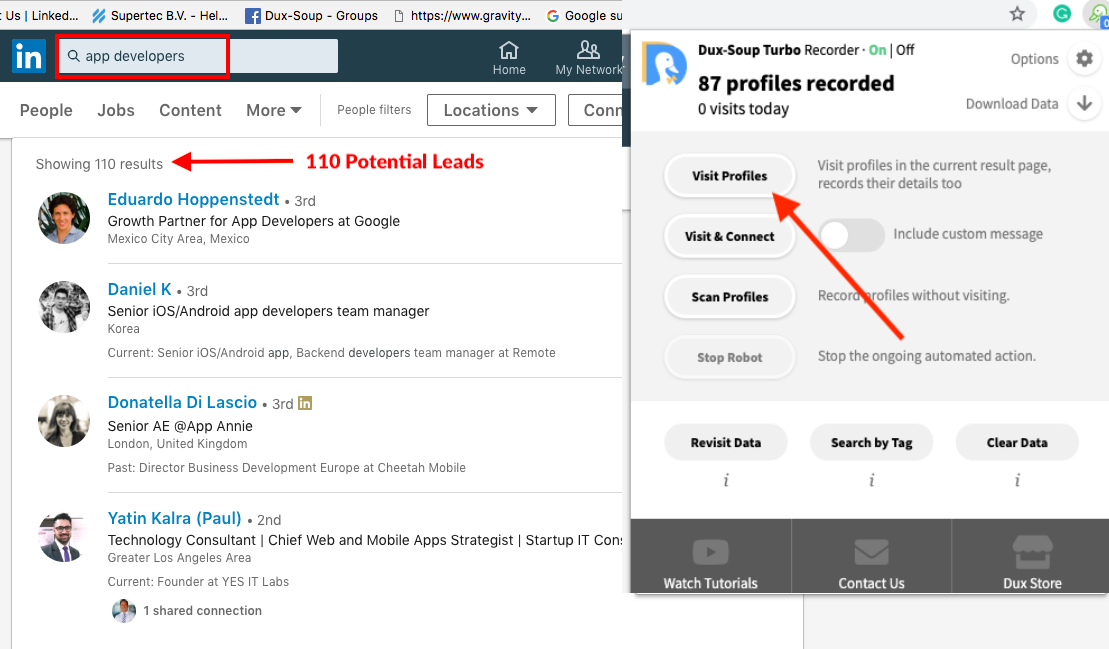
In just a few minutes, you have everything you need: a complete list with dozens or hundreds of names, email addresses, job titles, and companies.
Mailshake takes over from here.
Step 2: Reach Out with Mailshake
Mailshake is cold emailing made easy. Use their battle-tested templates, or write your own messages. Schedule automatic follow-ups based on time or clicks.
Launch a new campaign in Mailshake by clicking the big “+” sign, import the .CSV file created by Dux-Soup, and craft the messages your recipients will receive.
Most importantly, don’t stop at just one. Roughly 70% of email campaigns stop after one unanswered message. But — and this is key — you’ll increase your response rate with every follow-up email you send. In fact, you can still see results after the tenth email, so following up is considered one of the best email marketing practices.
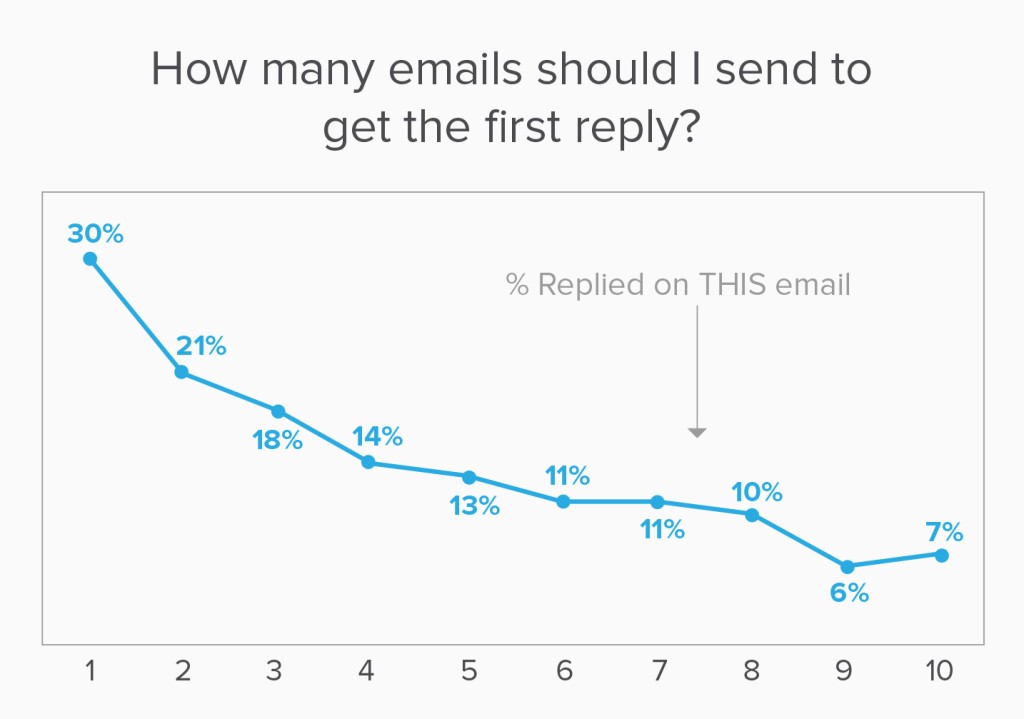
The follow-up email is essential, and Mailshake makes it easy with templates, personalization, link tracking, and more, all on auto-pilot.
The Lead Catcher function will stop sending auto-replies as soon as you get a response (whether that’s a click, X number of opens, a written reply, or so on). Prospects that meet your criteria are shifted to a special queue, and you’re notified immediately so you can reach out personally to those warm and ready individuals.
Set it up, click “Send Campaign,” and Mailshake will deliver qualified leads to your digital doorstep.
You can even connect VoilaNorbert to Mailshake via Zapier. Create a Zap that automatically sends a new contact directly to your Mailshake email list, and you’ve removed one of the only manual steps in the entire process.
Automation in the beginning of a campaign is not only an acceptable step, it’s actually a necessary one. No one has the time to identify and collect prospect details from the large data sets that exist online.
Just remember, though: once connections have been made on a deeper level, you must switch to real one-to-one communication.
Once you get a direct response — whether that’s after one, two, three, or more auto follow-ups — you’ll be notified and you can reach out person-to-person to a thoroughly warmed, qualified, and interested lead.
Check out the Mailshake Cold Email Playbook or Masterclass if you want to learn more about the dos, don’ts, and best practices that can turn this Dux-Soup / Mailshake workflow into one of your most productive — making prospecting fast, easy, and convenient.
What’s your best advice for lead gen? What works best for you? Leave your thoughts in the comments below.
*this is a guest blog post written by Mailshake. Please visit their website to find out more about Mailshake or check out their blog.*

















