Are you a Dux-Soup Turbo user, contemplating moving to Cloud but not entirely sure what the benefits will be? Read on - this is the blog for you!
Dux-Soup Turbo provides full campaign functionality, a lead management dashboard, and third-party integration possibilities. You can build multi-touch campaigns and enroll prospects into them for fully automated lead generation activities. With Turbo, you get full visibility of the LinkedIn actions carried out on your local device, and the ability to see which campaigns are converting best.
Turbo is ideal for users and businesses wanting to grow their network. Once you have found your target audiences on LinkedIn, Sales Nav or Recruiter and enrolled them into your campaigns, Dux-Soup will queue your campaign activities and set to work, automating the actions when the time is right. You'll just need to keep your browser open for Dux-Soup to keep working away on your behalf.
Always-on LinkedIn automation
However, if you want a more powerful and efficient tool that runs 24 hours a day, 7 days a week, even when your computer is turned off - then our Cloud Edition is your answer. With Cloud Dux, all campaign actions are executed from our Cloud, rather than from your computer. This means you can be confident that your LinkedIn automation will never stop - even when you switch off!
With the Cloud Edition, you can enjoy all the benefits of Turbo’s campaign, lead management and reporting capabilities, integrated with your CRM systems to centralize your lead generation - with no technical expertise required.
Dux-Soup Cloud - the highlights
Here’s what you’ll gain when you upgrade from Turbo to Cloud:
- With Turbo your computer needs to stay on, with your browser open for Dux-Soup to continue to run your automation activity. With Dux-Soup Cloud, all actions are sent to our Cloud, meaning that it doesn’t matter if you turn off your computer, or your WiFi drops out. With Cloud, your LinkedIn outreach will still run 24/7, even if you are away on holiday. The only time you’ll need to turn your computer on is when you are defining your automated activities and setting up and monitoring your campaigns.
- Cloud offers you reduced running costs, without operational overheads or technical expertise when it comes to managing your IT infrastructure. Dux-Soup is running your outreach activity on our servers. Your computer is a window to view all the outreach actions. We queue the activity, send connections requests and messages, and store all of your queued actions and activity log records safely until they are ready to be executed. Turbo is browser-based and runs from your local computer. If you’re running multiple applications you may find things start to slow down.
- With Dux-Soup managing the computing resource, hardware, hosting and security, plus backups and maintenance, you get the benefit of reliable and agile scale-up. If you want to run outreach campaigns across an unlimited number of LinkedIn accounts, with Dux-Soup Cloud you know it will just work.
To see a full list of the benefits of both plans, take a look at our pricing page to see how the two compare.
How do I get up and running with Cloud?
If you’re an existing Dux-Soup Turbo user you can either:
1. Upgrade from your extension in the bottom right-hand corner.

2. Go to your Dux-Dash, and from the 'Your Profile' section click on Manage Account & Subscription'.
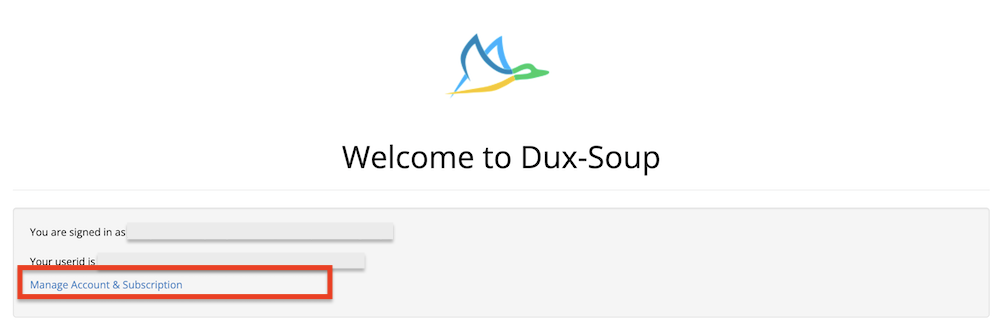
3. Head straight to https://app.dux-soup.com/web/signup/cloud? and follow the confirmation steps.
Once you've done this, reload your extension and you will be automatically updated to the Cloud user:

If you’re new to Dux-Soup take a look at the blog Introducing Dux-Soup Cloud Edition ‘always on’ LinkedIn Outreach. Here you’ll find step-by-step instructions for installing the Dux-Soup Cloud extension for the first time.
What happens to my existing Campaigns?
The transition from Turbo to Cloud is seamless…
- Any activity already defined in your Turbo account will migrate to the Cloud, and still be available in your Dux-Dash.
- All the CRM and integrations will work out of the box in the Cloud plan, there is no migration process required.
In the Dux-Dash there’s a new option called the Cloud Monitor. Here you can see the status of activity within the Cloud.

NOTE: The cloud session shares the LinkedIn session on your browser. If you log out of LinkedIn, you will also log out of the cloud session. If for any reason the Cloud session stops an email notification will be sent to you. (You can shut down your computer without logging out of LinkedIn).
So there you have it - the move from Turbo to Cloud is very straightforward! You’re now ready to start creating campaigns and enrolling from your LinkedIn lists, and, as everything is in the Cloud, you can turn your computer off knowing all the actions will be executed.
Dux-Soup Cloud for Teams
If you have a team of people using Dux-Soup for LinkedIn outreach, a Team plan allows you to use it collaboratively across multiple team members with centralized billing. For all you need to know, read Dux-Soup for teams.
If you already have a Turbo Team or Agency license with multiple seats, they can all be upgraded to Cloud. Simply drop our customer support team an email on info@dux-soup.com and they'll do this for you.
If you have multiple individual Turbo licenses, then you can upgrade some, or all of these to Cloud licenses. Again, our support team can make that happen for you.
To upgrade or not?
Dux-Soup Cloud has all the power of Turbo functionality, with queued actions being executed in a fully secure, virtual environment. A seamless swap between the two plans makes it super easy for you to give Cloud a go and decide which plan is right for you.
Further resources. Watch our webinar recording: 'Get Started with Dux-Soup Cloud Edition' for further guidance and demos on Cloud Dux.

















