This blog showcases an expert user interface. If you don't see some of the features mentioned in the post, don't worry! Just make sure that you've enabled the "expert" settings in the Options section under the User tab. That should do the trick!
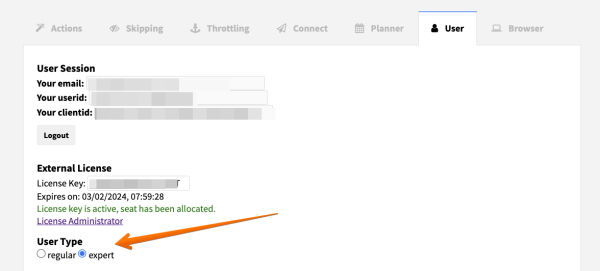
You probably like using Dux-Soup’s ‘Visit Profiles’ feature as much as we do. Instead of clicking on each profile separately, you can visit profiles automatically one by one. All you have to do is select your search filters on LinkedIn and let the Dux do all the work for you. The best part — you can download all the visited data and see the information about each profile as well. If you’re a marketing or sales person, it’s crucial to have a good quality data and Dux-Soup is completely on your side with that.c
There might be some instances where you get back to your Dux-Soup results and see that the profiles are not being captured, however, Dux-Soup is running fine and you see it working and going through profiles. What to do?

Read our tips below:
#1: Check your disk space
If you ever wondered where all of your visited profiles are stored, the answer is — your local browser. It takes space to record and keep the profile information and if you are running out of free disk space on your computer, Dux-Soup will not be able to record any more profiles. Make sure you have 10% of free space on your disk and proceed with using Dux-Soup again.
#2: Disable other extensions
As you’re probably using Chrome browser on a daily basis, it can get quickly clogged up with various extensions. Some of them may interfere with Dux-Soup and cause unnecessary errors. If you are using any LinkedIn extensions (especially the ones that add HTML widgets to the profile pages), it’s highly advisable to disable them as they may be the reason why Dux-Soup is not working properly.
Follow these steps to disable other extensions on Chrome:
- Open a new Chrome tab and paste chrome://extensions, or click on the three buttons in the top-right corner of the window. Choose More Tools > Extensions

2. Disable the extensions by clicking on the switch

Make sure you disable all other Chrome extension except for Dux-Soup. Don’t worry, you won’t lose the extension you have just disabled. You can re-enable it anytime by going to More Tools>Extensions in Chrome.
3#: Check your Dux-Soup settings
If you notice that Dux-Soup is capturing just some of the profiles and there is some information missing from the downloaded file, it’s better to check your settings.
Let’s go to Dux-Soup Options > Throttling to check if the robot is not running too fast.

The quality of the recorded data greatly depends on the speed. If the robots runs too fast, it may not capture all the profiles and you will be left with some missing data.
For the best user experience, you need to choose the random speed which is visiting between 25 and 125 profiles per hour. This option is also great to secure your LinkedIn account from being logged out (LinkedIn tracks your activity, so selecting random speed makes profile visiting look more natural).

Also, please try increasing the load time by going to Options>Browser and selecting the loading time to take over 10s.

We hope that one of these solutions will work and your Dux-Soup starts visiting and recording profiles again.
It’s worth noting that LinkedIn is constantly changing their pages, rolling out new updates and changing the display; however, Dux-Soup always tries to keep up with the changes and release the fix as soon as a LinkedIn update rolls out. If you experience any problems and the newest fix does not work for you, we would appreciate if you could save the LinkedIn profile that is failing and email it to us at info@dux-soup.com for investigation.
Thanks and Happy Dux-ing!

















